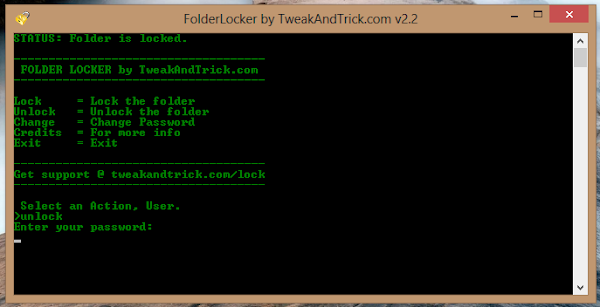IDEA FREE Unlimited INTERNET GPRS and 3G TRICK 2014 for Android
Idea has very fast 3G in all over country so I come with two tricks first is based on proxy and second is VPN . These two tricks are given below.

First Trick:
IDEA FREE INTERNET GPRS TRICK 2014 in Android
Idea Proxy Free Gprs Trick
Idea 3g high Speed Proxy Trick works only in some states including Gujarat also however it will not work in Maharashtra, other states user’s can simply try it and enjoy.
Features of Idea Proxy Free Gprs Trick:
- · Completely new proxy
- · Based on HTTPS Proxy so will support All SSL Sites
- · Works on only Low balance
- · APN to be used is: Internet
- · Works in PC and Mobile both with Full 3G Speed
- · There is no Speed capping problem
- · Works in only Some States
- · NILL Balance Disconnection Problem
- · Downloading is superfast even in Peak Hours
- · No need to install any Additional IP Tunneling Applications
- · Can be used in Mobile Default Browser also.
How to configure Idea Proxy Free Gprs Trick:
Before Configuring this proxy Settings, make sure your Balance is Less than Rs.1
Now go to Configuration Settings and Create a New profile with the following detail given Below
Account Name: Prophethacker
Access Point: internet
Proxy: 186.149.156.119
Port: 80
Home page: http://google.com
Now Save these Changes and connect normally with your default browser or any Custom Internet Applications, You can configure these Settings on Nokia Devices, Micromax and All Android phones.
Second trick:
IDEA FREE INTERNET 2G/3G HACK TRICK 2014 FOR ANDROID
IDEA VPN TRICK
First we start with “ What is NMD VPN??”
- NMD VPN is the NMD VPN Software program which can be utilised or operated for creating or making the Secured Virtual Private Network.
- However now-a-days it is most widely used for free internet tricks. All network operator trick can be used by NMD VPN Configuration.
- Freeware: zero cost for downloading and using it.
- Supports: All TCP and UDP port
- Requests: Supports all HTTP and HTTPS requests.
First you Download NMD Vpn and Idea NMD Vpn Configs from here
Download Latest Version of NMD Vpn from Here
- Install The NMD vpn app and open the app when he asks the config file .
- Extract the config file foder and give the config file to NMD vpn app.
Note: For Downloading with IDM you need to enter the same proxy details in IDM Settings. this is a location based trick as the hope page is not Free in all the states So it won’t work everywhere, Our online Buddies have tested it in some states including Gujarat.